The Best Academic Poster Service
With the ever-growing interest in education, as well as an introduction of project-based learning we have noticed that more and more students and young scholars are forced to fight for their right to perform the research of their interest or find funding for the research they have been working on (due to the budget cuts). As a result, they have to take parts in conferences of different sorts and prepare the academic poster to present their research. As you may have guessed, many people struggle when they are forced to briefly present the results of a long-time research, not to mention the visual representation of the data and results. So today, a professor who has been consulting experts at SuperbEssay.com is going to share some valuable advice on the subject, along with some of the regular requirements every successful poster abides.
How to Make a PowerPoint Poster?
If we are talking about poster presentation guidelines, the first thing that any student should remember is the power point poster size. Generally, it is a large piece of paper (or industrial material) with an approximate size of 1m per 1.5m. You have to remember that poster is meant to be read from the distance so do not let these sizes scare you or let you think you can fit your whole paper on it.
How to Choose the Content for Your Poster?
Write down all the text you plan to fit on your poster. Then cut it in half, because you will not be able to fit more than 800 words. A successful poster bears the following ratio: 40% of visual content, 20% of the text and 40% of free space. This is important to help the reader navigate through the poster and understand where one section ends and the next one begins.
You may find it useful to answer the following questions to help you make up your mind:
- What is the main purpose: present the findings, bring up the discussion, convince the reader or promote the idea or product?
- What is the knowledge of the subject of the people that are going to look at your poster? How deep and specific can you get?
- What are the readers looking for? A brief answer, a summary of the research or a solution to their problem?
- Where will it be displayed? What tones are more appropriate?
- Are there any specific requirements? How long will your poster be presented (this may help you define the printing material)?
Rely on SuperbEssay if:
Affiliate Program!
Just refer anyone who needs a student paper
AND GET 10%
from placed order!
Read MorePoster Presentation Format
So once all the text is written and visual data prepared, you can begin drafting your poster. There are certain things you need to pay attention to:
- fonts. For an academic poster, you will be required to use 1 or 2 fronts that are easy to read from the distance. You should opt for some standard fonts, avoiding creating or hand-written typography. Do not use more than 2 different fonts or font families, as your poster will look messy.
- font size. Generally, students are advised to use 72 pt. font for headings and 24 to 36 point fonts for main text. That allows readers view the poster from 2 to 5 feet distance and still be able to read it. The poster will look well balanced if you title takes approximately 80-90% of the entire poster.
- spacing. In order to avoid to crammed texts, use one and a half or double spacing for the main text. This will help you improve the eligibility and design of your poster.
- alignment. Avoid mixing alignment if your poster, as it will make the text harder to read. General recommendation: center- or left aligned headings and left-aligned or justified body text.
- colors. As tempting as it may be for you to use bright colors in order to stand out from the crowd, you should stick to the basic and neutral colors to make a good impression. Stick with a smaller range of colors to achieve a well-balanced palette.
- diagrams and charts. One of the best things about posters is that you can and should use graphics data to represent the results and statistical data. If you have a large amount of data or long tables, you may prepare handouts with color swatches that match the diagram. Try to provide as many numerical data as possible in this form.
- images. If possible, try to get your images to match the palette of your presentation or vice versa. This will help you avoid or reduce the color chaos of the poster and will achieve a more professional look. Please note, that for a poster of this size you will need images with the resolution of 150 dpi to provide the necessary quality for print. Do not forget to insert the visual data directly into the poster (not link them from the other source). And never, never enlarge the images once they are pasted into the poster!!
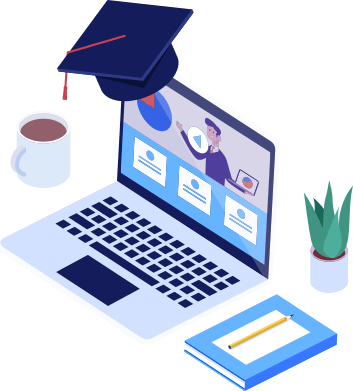
How it works
1Place PowerPoint Presentation Poster order
Fill in the order form and proceed with the payment for PowerPoint Presentation Poster
2We'll assign PowerPoint Presentation Poster writer
We will assign your PowerPoint Presentation Poster writer as quickly as possible
3Monitor the progress of PowerPoint Presentation Poster writing
You can monitor the status of PowerPoint Presentation Poster order in your account
4Receive your completed PowerPoint Presentation Poster
You'll receive email notification that your PowerPoint Presentation Poster order is completed
Please remember, that in most cases, conference organizer provide all the participants with the guidelines for the posters, so before we move on to the next section, make sure to check the letter you have received along with your application approval.
How to Make a Poster Presentation in PowerPoint
If you are looking for an easy way to deal with the task but your search results on how to make digital poster using PowerPoint are not very promising, let us tell you the following idea: there is no quick way to make a power point poster! However, we will teach you how to how to design a poster presentation in processors like PowerPoint (or Keynote for Mac users).
Your poster is supposed to fit into one slide, so you will have to enlarge the size of the document before you begin to work on your poster (as this will affect the quality of the pasted imaged). If you will further print your poster, you have to double the size of the document for the print. For example, if you have to create a 1 per 1.5-meter poster, the size of the document should be multiplied by 2. Save 1-inch margins from every side to avoid cropping important information
PowerPoint for Windows
- Look for the File tab;
- Click Save as… (Ctrl+Shift+S works as well);
- Type of edit the name of the file (we’d recommend using LastName_FirstName_poster template to help you further locate the file);
- In the Save as type box, click PDF (*.pdf);
- Click Standard (publishing online and printing).
Ad
vantages
vantages
-
Save up with our wordcount policy - 300 words/page
-
Get professional customer support 24/7
-
Be part of a successful student team
-
Plagiarism detection and guaranteed quality
-
Revision option and money back policy
Keynote for Mac
- Click the File tab
- Choose Export To
- Define the required file type (pdf or ppt(x) depending on the requirements);
- Specify all the requirements (e.g., whether to show the presenter notes or the quality of the images);
- Type the name of the file and add tags, if needed;
- Click Export.
If you are required to submit as presentation file as well, it might be safer to use a file format compatible with some older versions. If you are going to present in front of the audience (be it other participant or your fellow classmates) you may need to have your presentation in the cloud or on the flash drive.
Academic Poster Template PowerPoint
They are two basic ways to create your poster. First one, you create a large area in which you place your text, images, and diagrams. It may take some time to get used to this approach, as you have to carefully measure the margins between the blocks, however, it is more eye-catching. The second approach allows you to be more flexible, providing you with an opportunity to mix and match the blocks you need. Choose the method that fits better to your needs or the software you are using.
Superbessay.com has prepared several templates you can use as an inspiration or directly to create the layout for your poster. Click the button below the image to download the template of your choice.
Vip Services Offer
Extended Revision - $2.00
The proper PowerPoint Presentation Poster revision is one more step to make your paper perfect!
Top Editor - $2.40
Your PowerPoint Presentation Poster is going to be edited by our best and precise editors!
VIP Support - $11.55
As our VIP Client you will get the best support with writing PowerPoint Presentation Poster from our Top Specialists!
Top Writer - $4.40
Our best PowerPoint Presentation Poster writers are going to offer you the highest quality of paper writing!
SMS Notification - $3.00
You will be provided with the instantaneous SMS notifications about your PowerPoint Presentation Poster order!
Additional Plagiarism Check - $3.00
To be sure we provide you the best quality PowerPoint Presentation Poster we perform the additional plagiarism check!
Additional Materials
If you have too much data to fit into the poster, or you will not be standing next to it (e.g., it will be a part of a display) think about the readers and their perception. You can print out one-page letter-size copies of the poster or provide a brief summary of the information from the research (in the form of a bulleted list).
As you can see from all the requirements and recommendations above, creating a successful presentation poster requires a previous profound research (in order to easily choose the best information to display) and some technical background to set everything up. We also know that all written above can be a bit too much for one person to cope with. This is why we are offering our assistance. Superbessay.com can prepare a perfect PowerPoint presentation poster on any subject in most of the academic fields. We have experts ready to deal even with the most complicated requirements of writing, analysis, referencing, editing, proofreading, formatting or rewriting and deliver a well-written and professionally looking poster.
Apart from that, you will receive a 24/7 customer support, as well as a chance to get lifetime discounts for further cooperation with Superbessay.com
What Our Clients Say
See genuine ratings and feedback on our service left on the top review websites